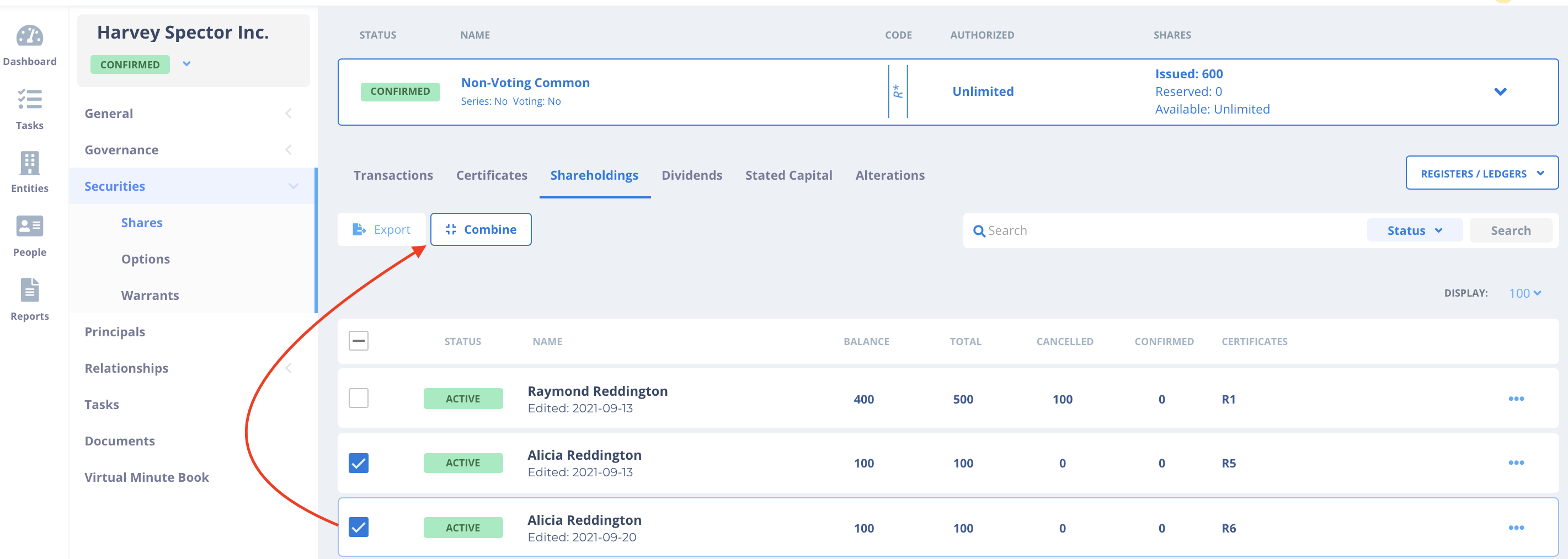Learn the basics of capital, transactions, shareholdings and certificates.
What makes transaction management in Athennian powerful is the automation between Shares/Unit Classes, Transactions, Shareholdings and Certificates. However, to take advantage of this automation, users first need to understand the fundamentals and relationships between these four systems.
Before we get into more detail, here is a summary of how these systems work together. The categories of shares/units define the authorized capital of an entity. An entity can issue shares/units from authorized categories of shares/units using transaction workflows. Completing these transactions to issue shares/units results in the issuance of share/unit certificates. These certificates serve as an attestation of ownership of the entities/individuals as shareholders/unitholders of the entity which issued shares. Once issuance transactions are completed, entities can then do other types of transactions like transfers or redemptions.
Transactions
When a new transaction is created in the Securities > Shares > Transactions tab (as shown below), the transaction will automatically default to a Pending status, a new certificate will be created with an Issued status and a Shareholding record will be created. Click on the transaction record to confirm it once all documents are signed and filed.
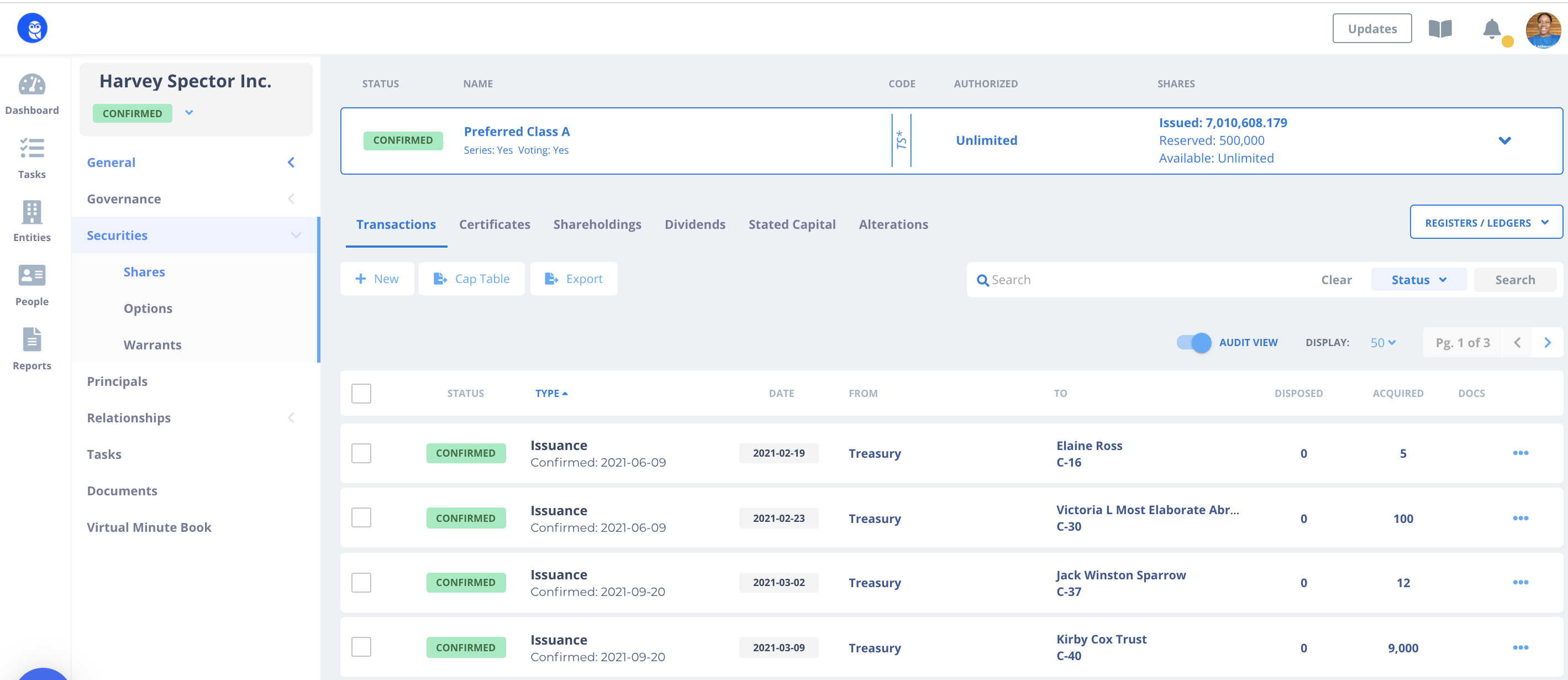
Certificates
Certificates can be found in the Securities > Shares > Certificates tab. Certificates record transactions and are evidence of ownership of a certain amount of shares. Certificates have an Issued, Invalid and a Cancelled status. Transactions are automatically associated to certificates, but transactions can also be manually associated with certificates if you are manually entering in data or re-building corporate history in Athennian.
Because issued shares can be stored on cancelled certificates, there are fields for both Net Shares and Total Shares. The Total Shares represents the total number of shares that were recorded on the certificate originally. The Net Shares represents the amount of shares that are still currently recorded on the certificate.
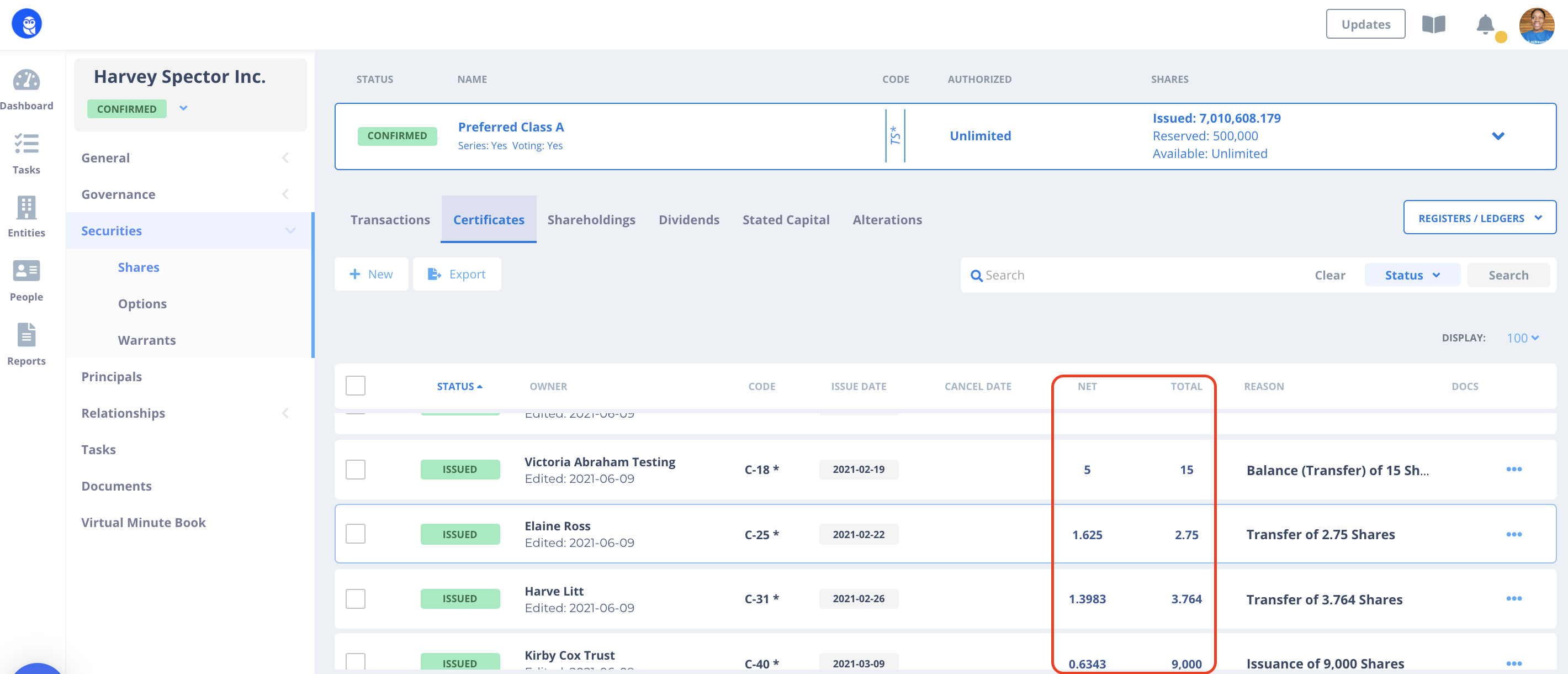
As a matter of legal accuracy, shares should not be recorded on cancelled certificates. Athennian now allows certificates to remain as issued when a transfer is made from an existing certificate to enable users transact with those shares in another transaction without having to create temporary certificates to hold a balance remaining. However, if a share certificate still holds shares and the Share Class is made inactive, Athennian will issue a data integrity warning message for users to cancel all balance remaining shares if Registers, Ledgers, Certificates, etc are to be generated in that entity.
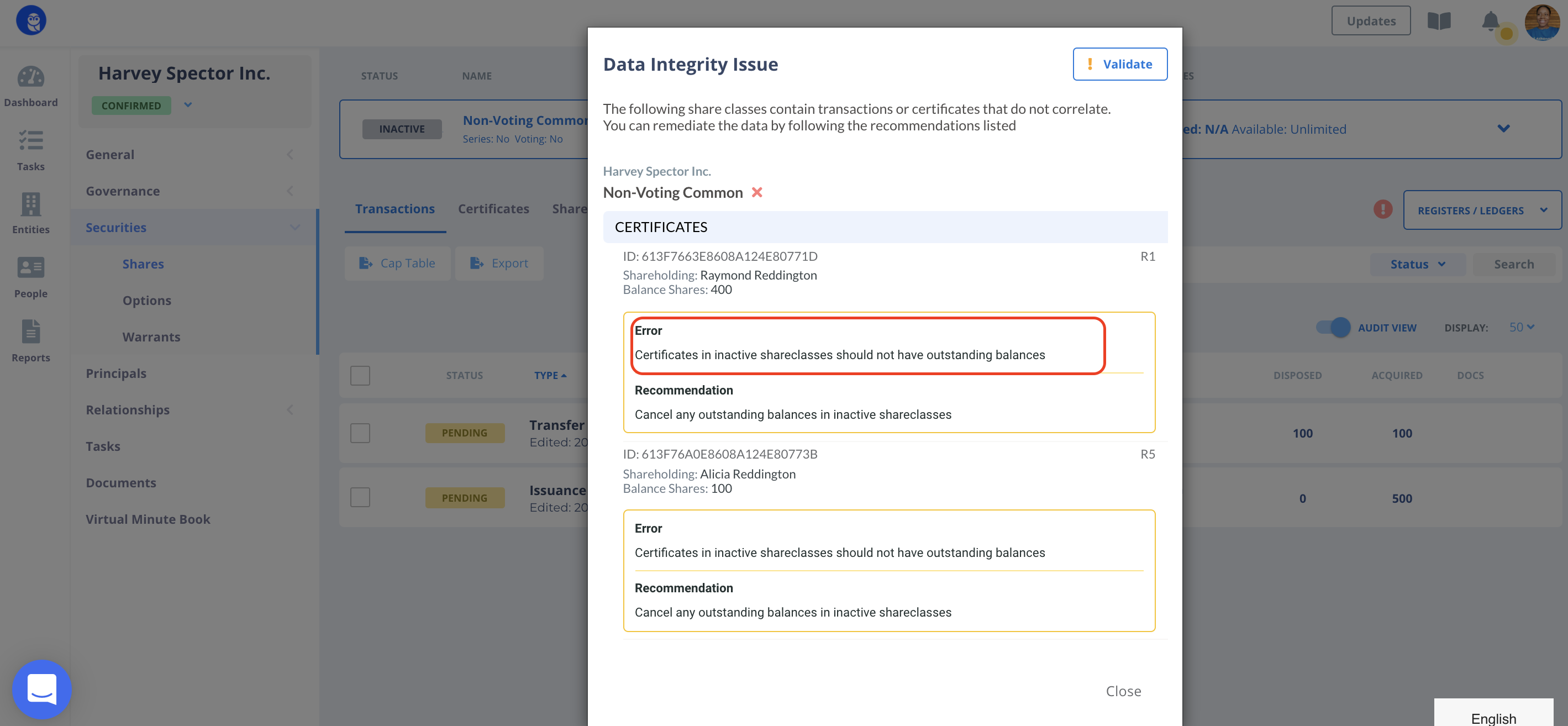
Shareholdings
Shareholdings are aggregate shares and certificates that are held by one or more parties joined in an equity interest. Shareholdings exist at the class level. Therefore, even if a shareholder holds Class A Shares, a new shareholding will need to be created to issue Class B Shares to that same shareholder. Segregating interests like this is an information architecture decision to enable faster loading of data and calculations of ownership and voting percentages across classes.
Shareholdings allow users to include multiple parties to an equity interest. Each party's interest can be described using the dropdown list as a Trustee, Beneficial owner, Joint Holder, Administrator, Receiver and a variety of other interest types.
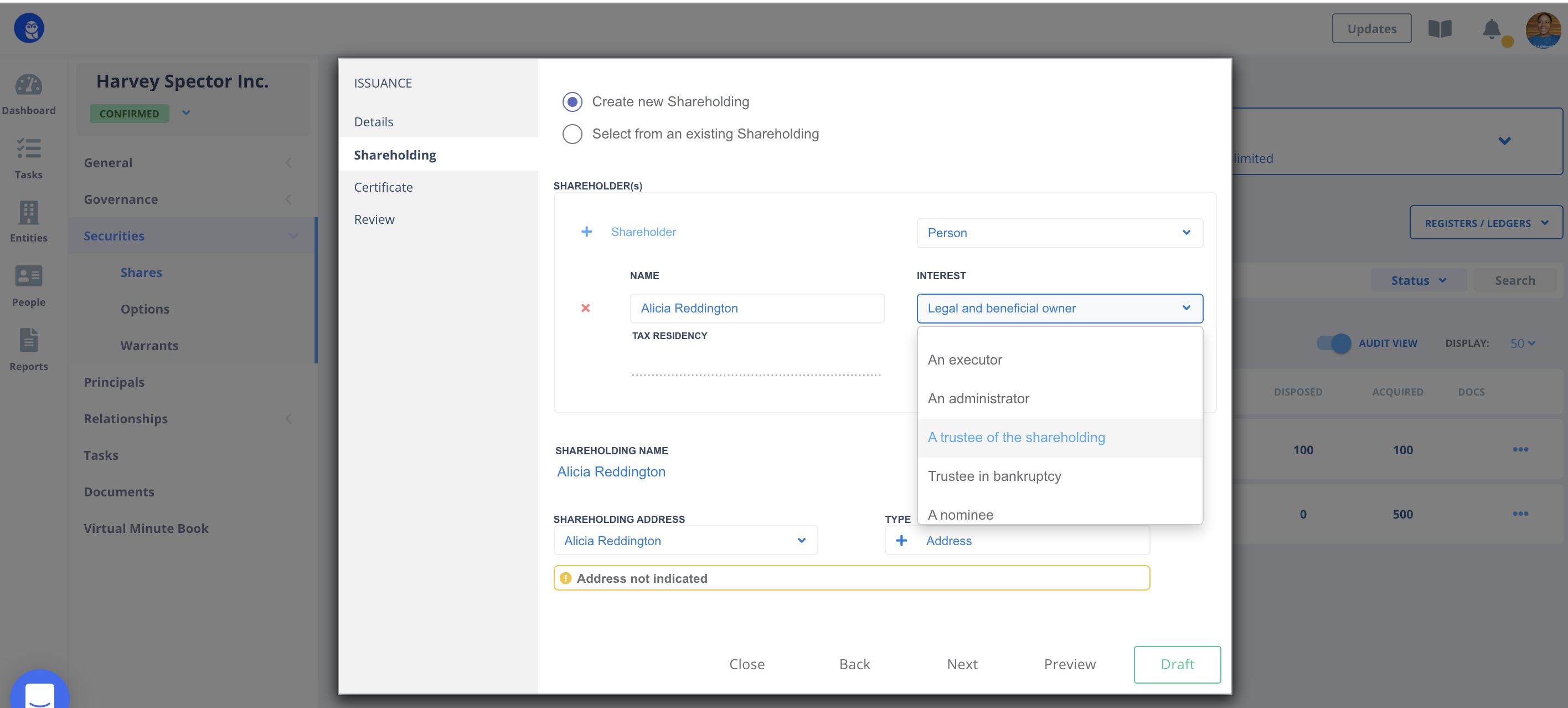
Similar to certificates, shareholdings are automatically connected to transactions, but can also manually be associated to a transaction with a shareholding. Shareholdings will also show which certificates are held by that shareholding.
If two identical shareholdings are accidentally created, check the boxes beside both shareholdings and click on Combine.