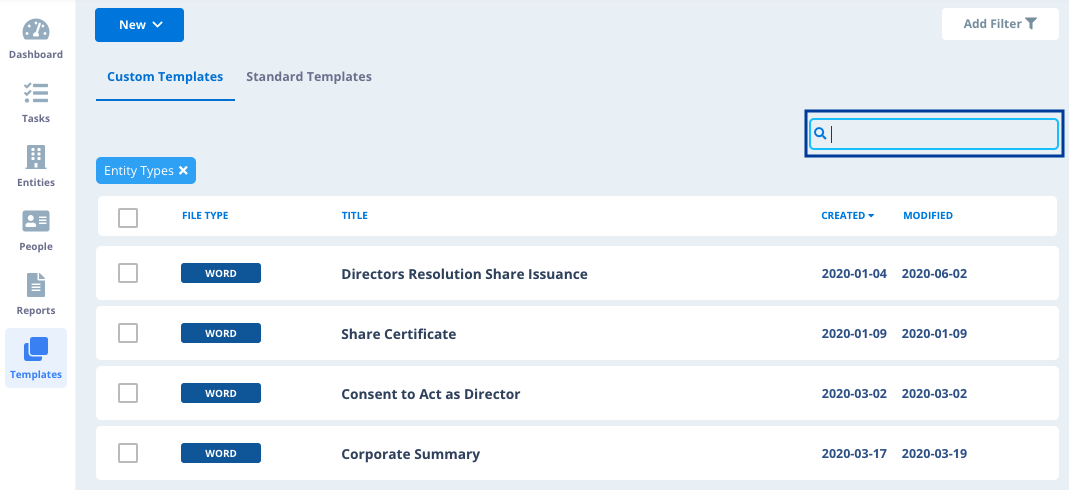With many templates in the Template Manager, searching and filtering templates is a useful way to see only the templates you wish to review.
- Add a filter by clicking the Add Filter button.
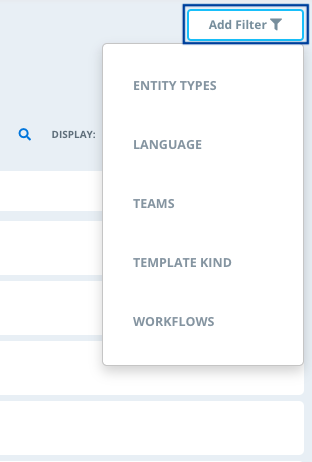
- Select the property you wish to filter by, and click the + button to apply the filter.
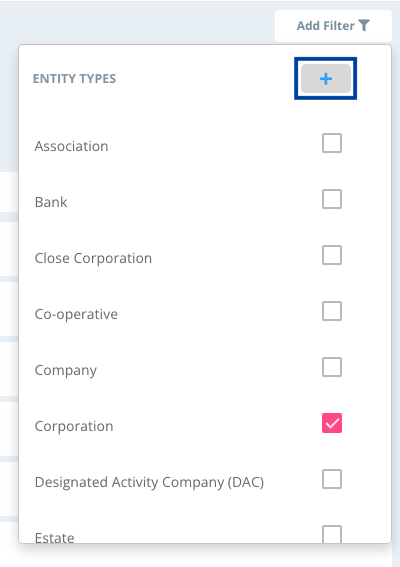
- Once applied, your chosen filter will appear. This is what a filtered Template Manager looks like:
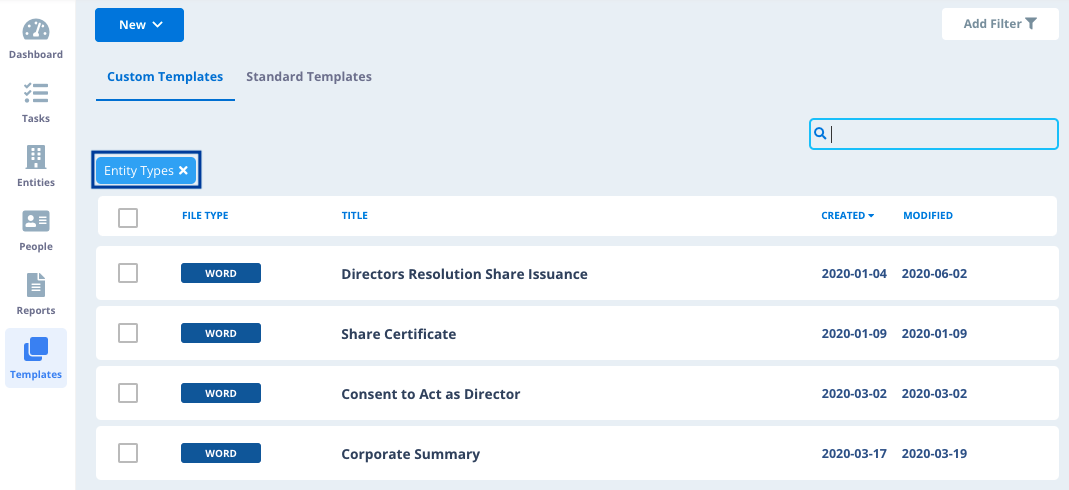
- To search by name or tag, simply use the search bar and type in your query.