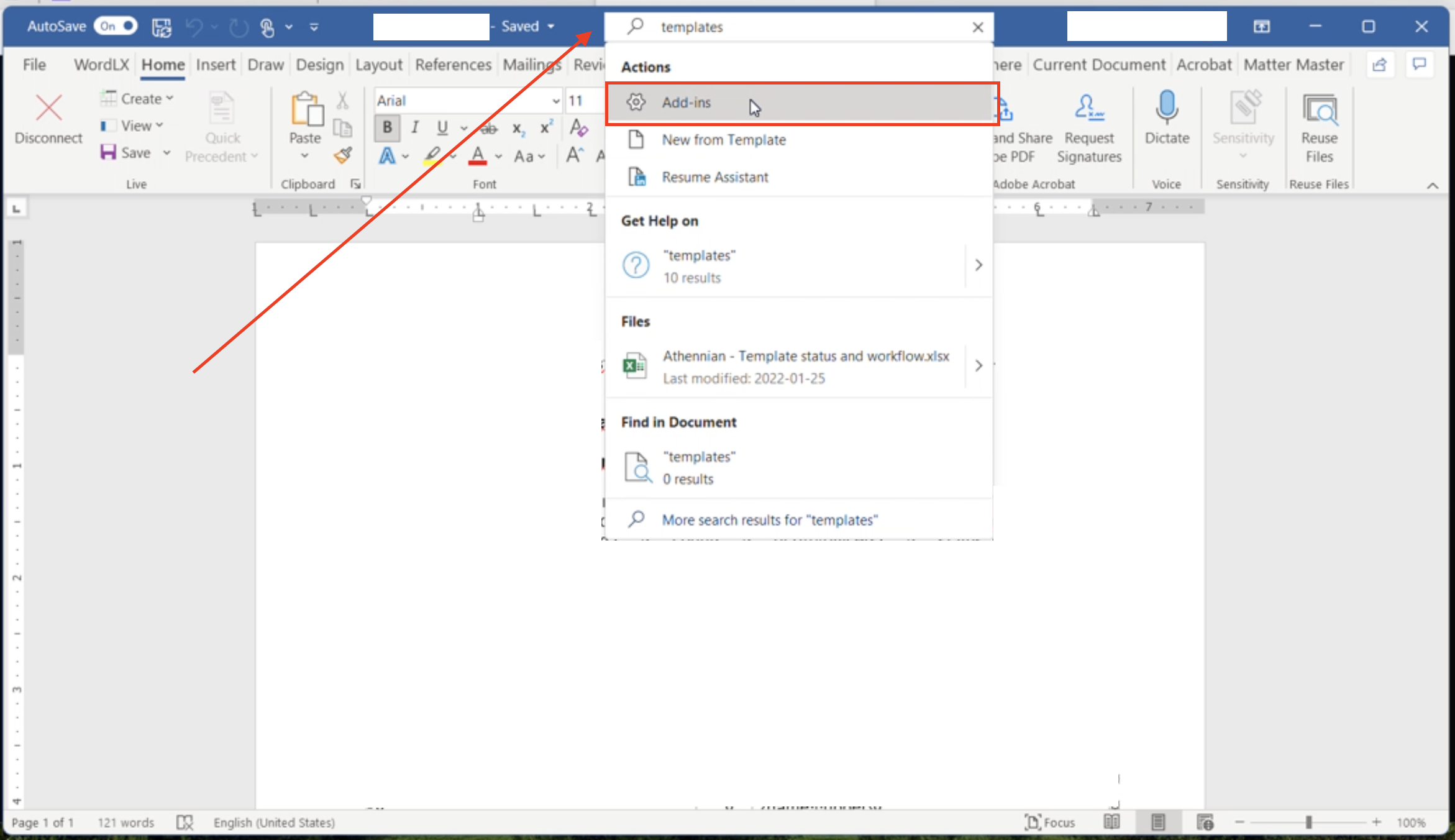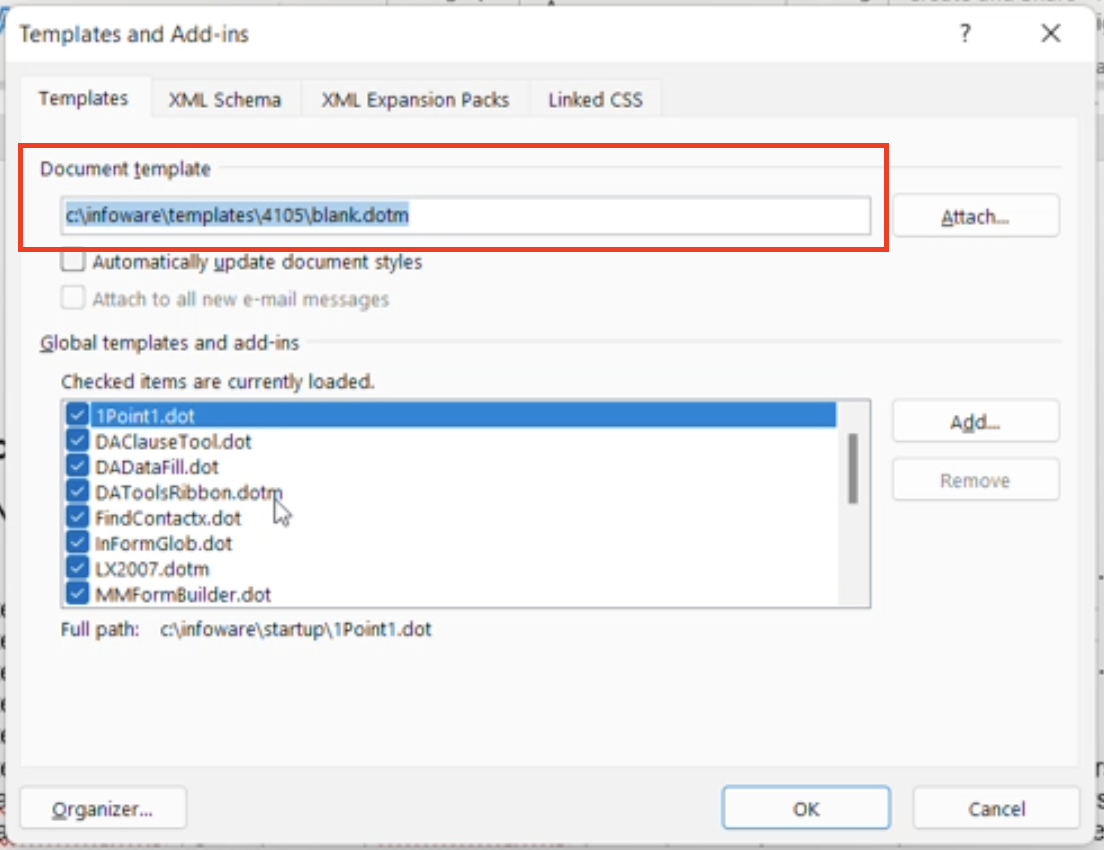To add new templates, follow these steps:
- Navigate to the Templates section on the left-hand side of the Application

- Click the New button and select Upload.
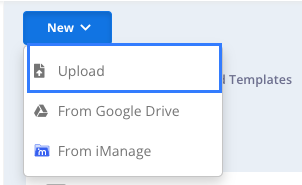
- Add the template by either selecting the local file or dragging and dropping it into the upload area. The Template settings tab will remain disabled until a document is uploaded
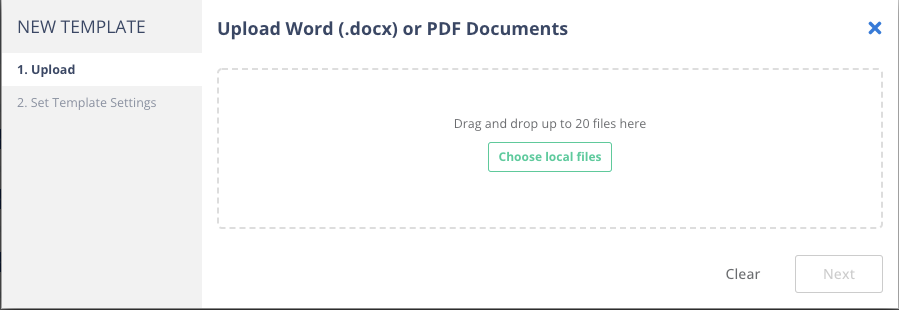
- Once the document is added, click on 2. Set template Settings to configure the template for specific workflows, entity types, Jurisdiction, and Language. For more information on template settings, please see Configuring Template Settings.
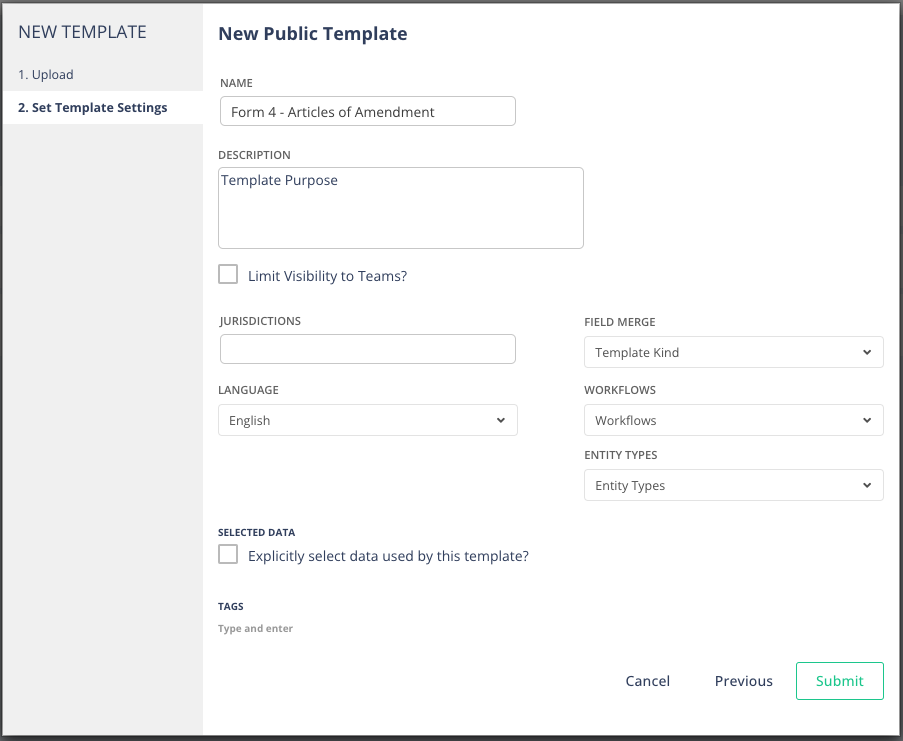
- Once all settings have been made, click on the Submit button
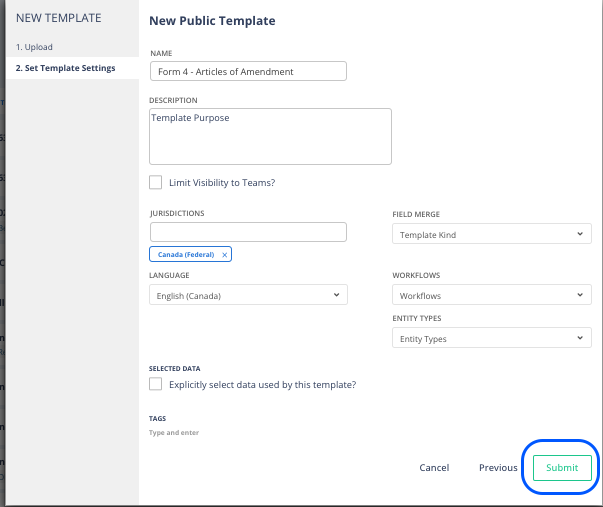
- Your document should now be the first item in the Template Manager!
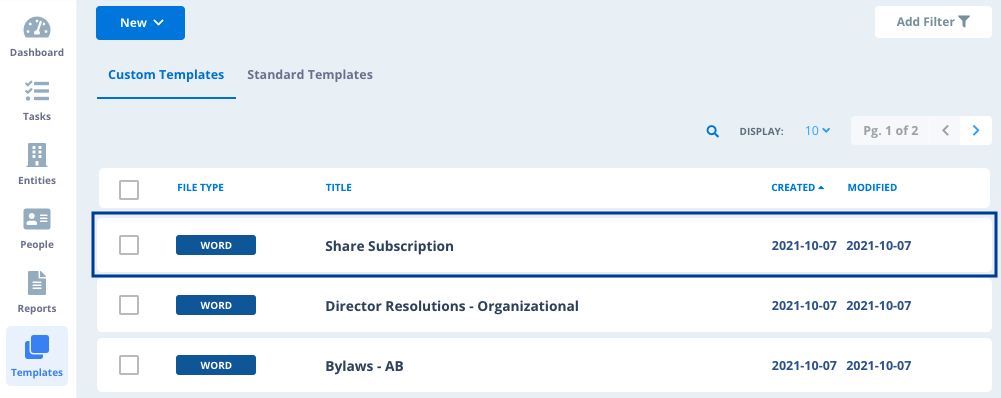
Note: Our Engineering team recently put a patch on a security hole with regards to uploading .docx files with external links contained within them. This situation created a place for bad actors to embed links with potentially malicious code.
Scenario 1: Documents being uploaded have hyperlinks within them
- Right-click on the links in the document and select Hyperlinks > remove hyperlinks before uploading into Athennian.
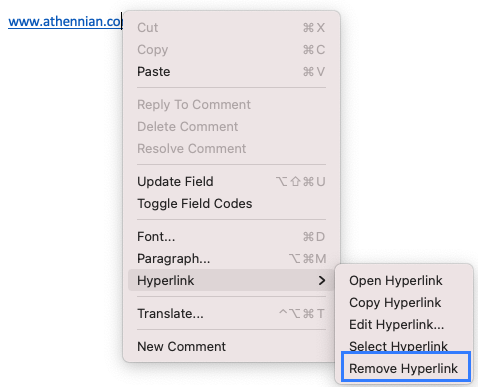
Scenario 2: Documents being uploaded has no visible links
If there are no visible links within the document that is being uploaded, it means there is at least a Template Add-in. Follow the steps below on how to remove the add-in from your document.
MAC OS USERS
In Word, you'll want to:
- Select the Tools dropdown in the top bar.
- Navigate to Templates and Add-ins.
- Remove the text found in the Document template field.
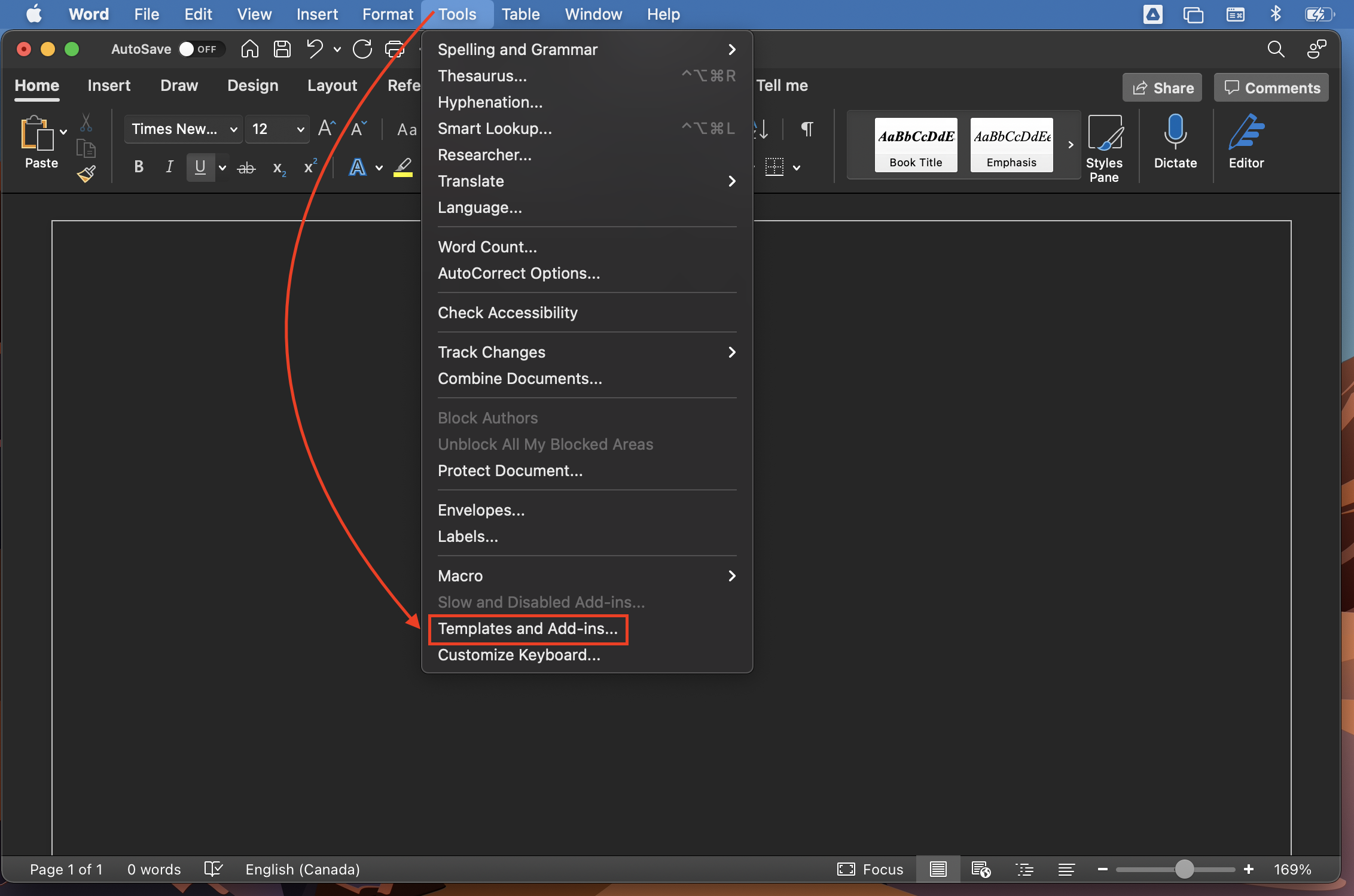
WINDOWS PC USERS
In Word, you'll want to:
- Search for "Templates and Add-ins" Tools in the search bar.
- Click Add-ins.
- Remove the text found in the Document template field.