Athennian templates may be seamlessly edited through our integrated Word Online functionality.
- Click into the document name.
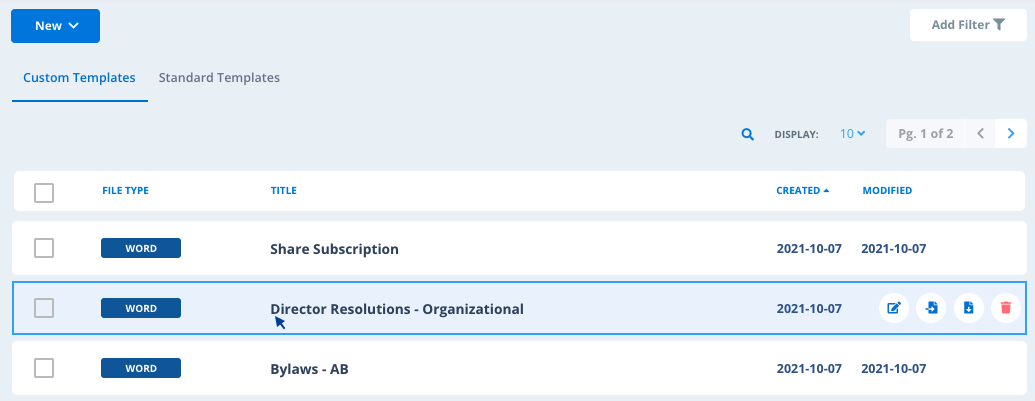
- A preview of the document will appear in this screen. Click “Open in Word Online” to edit the document.
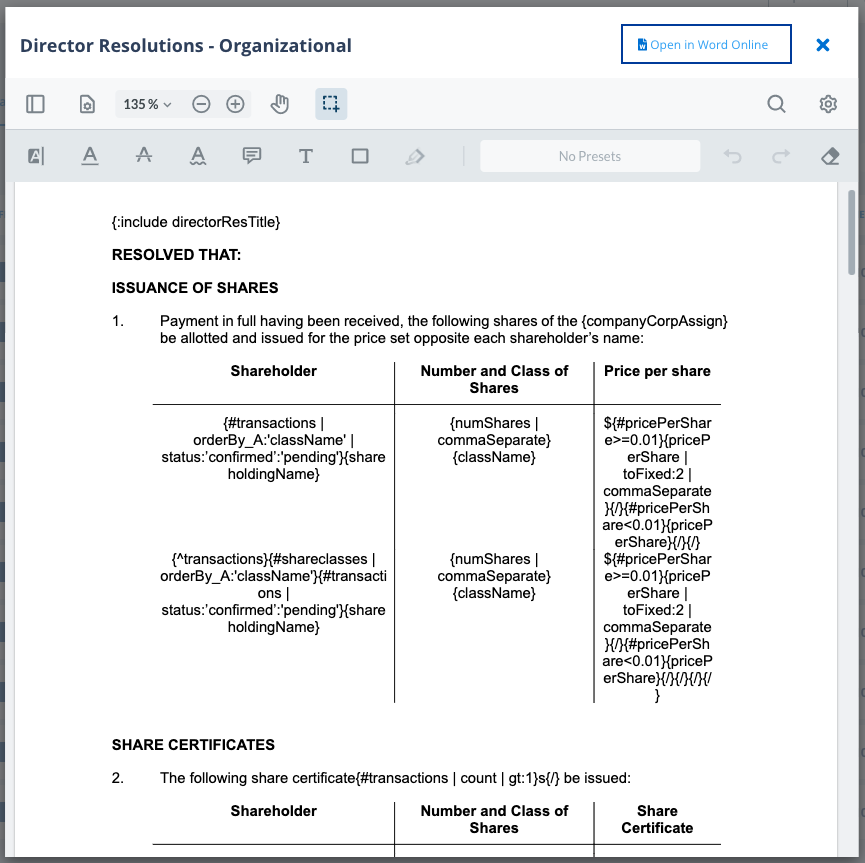
- Edit the document in Word Online. Make sure that the status at the top of the screen says “Saved to Athennian” before exiting out of the screen.
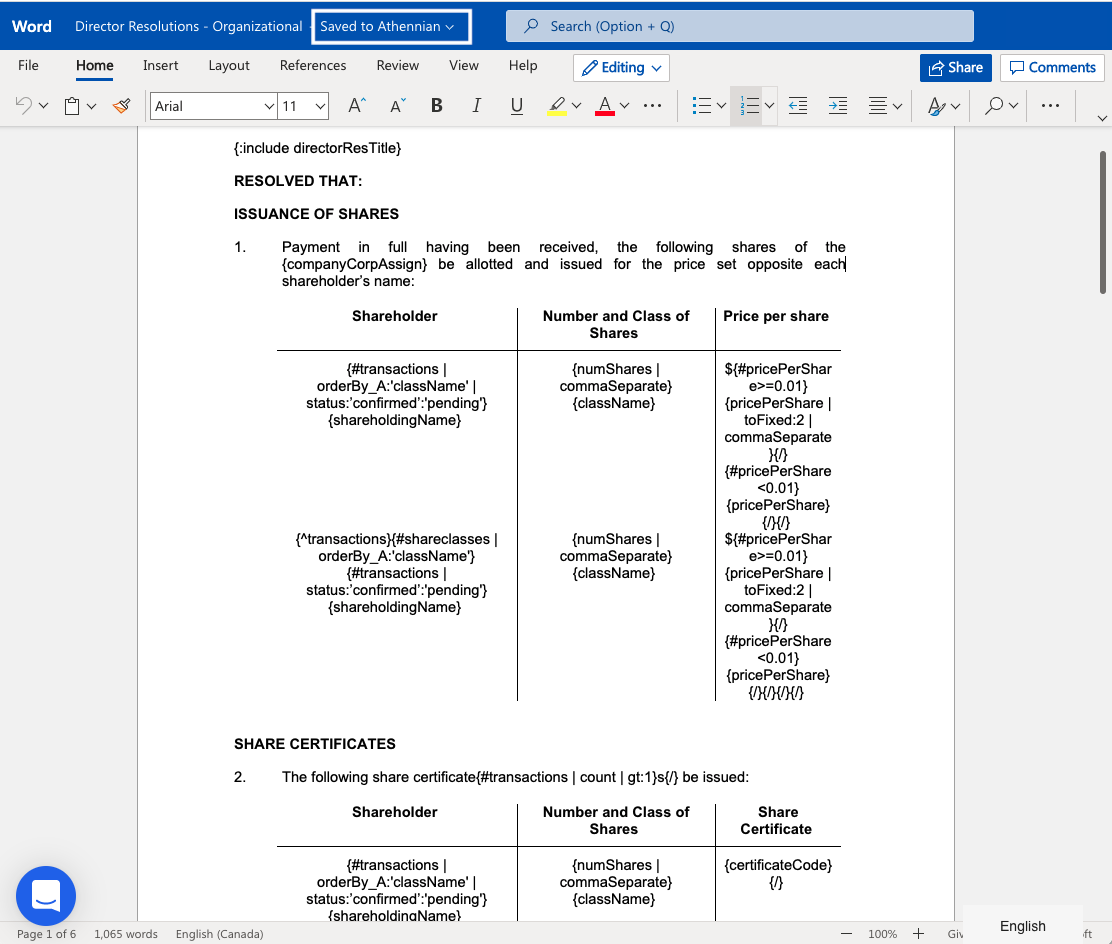
|
⚠️ Word Online has limited functionality compared to Word on Desktop. To edit tables and text boxes, we recommend downloading your template and making the edits on Word Desktop, and then replace the old template by re-uploading the updated version to Athennian. See this article on Replacing Templates for more information. |