The replace function is used to update the coded document templates quickly and easily. This allows the user to bypass configuring new settings. This also means that any references to that same template across Athennian do not have to be updated with a new document (eg. documents saved to a specific task will be updated automatically). This is particularly useful while testing a newly coded document: as any adjustments or coding changes are made to the Word document, the template can be replaced rather than uploaded as new and reconfiguring any settings.
Replacing a Document
- Select the replace button.
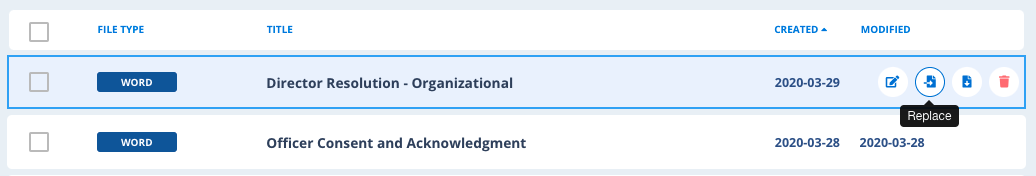
- Upload your document.
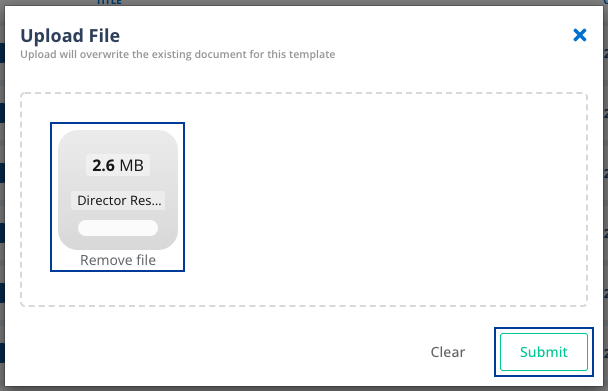
- Done!